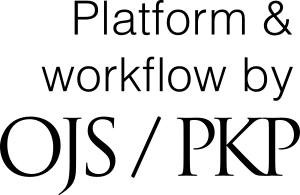Submission Guide
How to Submit an Article to CIMEGS-SEJ
This step-by-step visual guide is designed to help researchers submit their manuscripts through our online journal platform (OJS). Each image highlights key actions using yellow arrows for clarity.
Step 1: Access the Journal Website

Navigate to the journal homepage and click on either "Register" or "Login" at the top right of the page.
- Use “Register” if you don’t have an account yet.
- Use “Login” if you already have a username and password.
Step 2: Complete the Registration Form
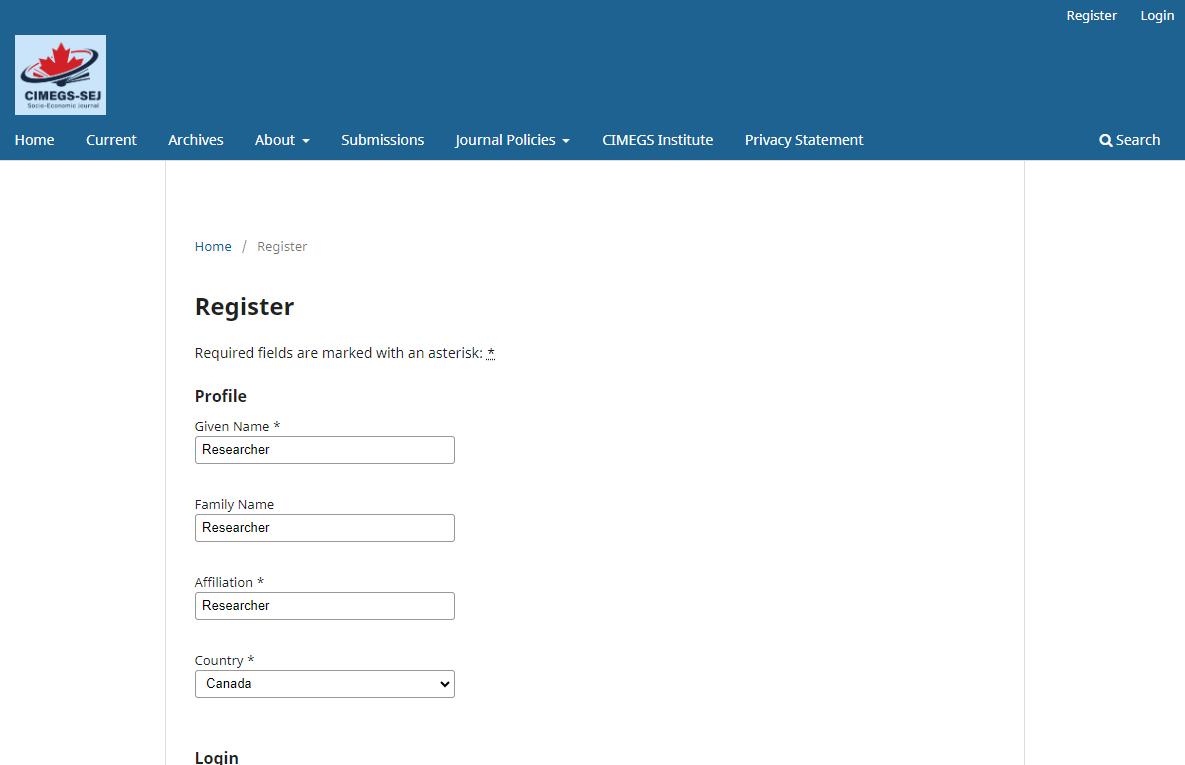
Fill out your personal details including name, institution, and country. These fields are required to set up your author profile.
Step 3: Choose a Username and Password
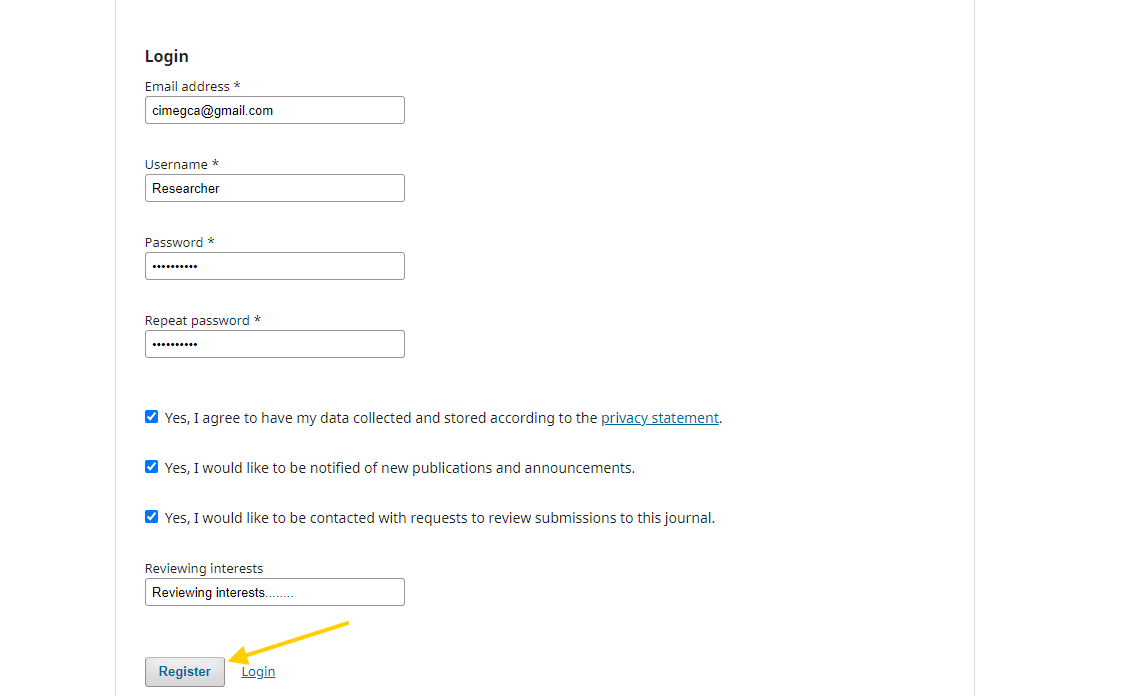
Set your login credentials and agree to the privacy statement by checking the boxes.
- Check all three boxes to proceed.
- Click the "Register" button to create your account.
Step 4: Start a New Submission
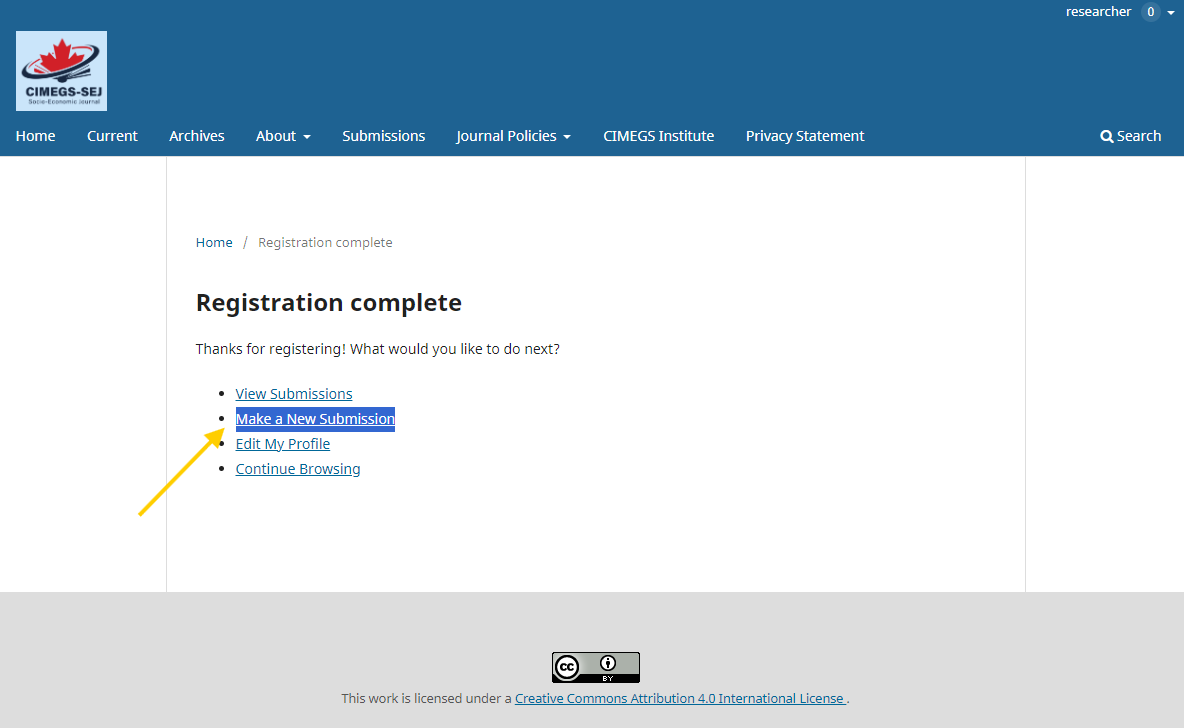
Once registered, you’ll see a confirmation screen. Click on “Make a New Submission” to begin.
Step 5: Review Submission Requirements
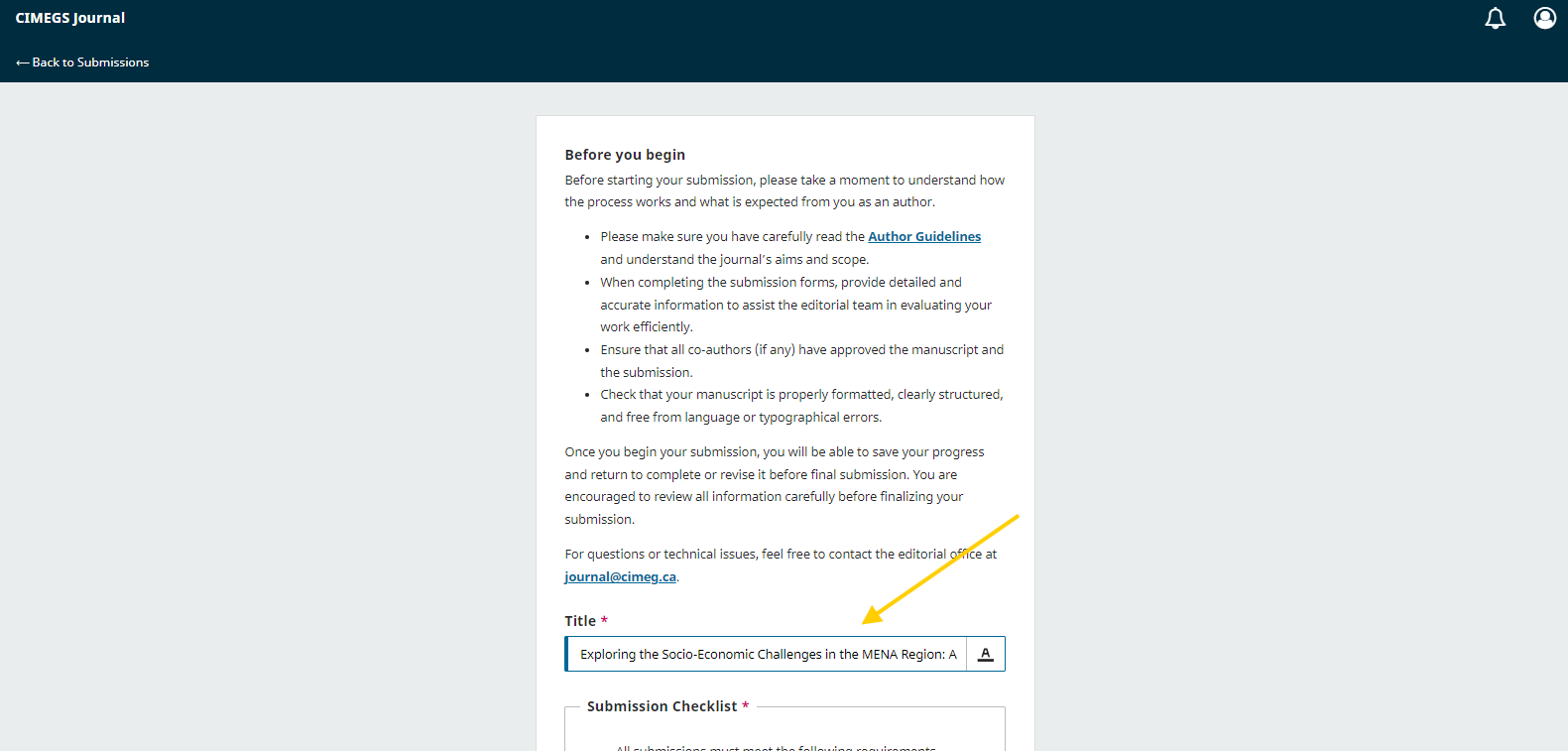
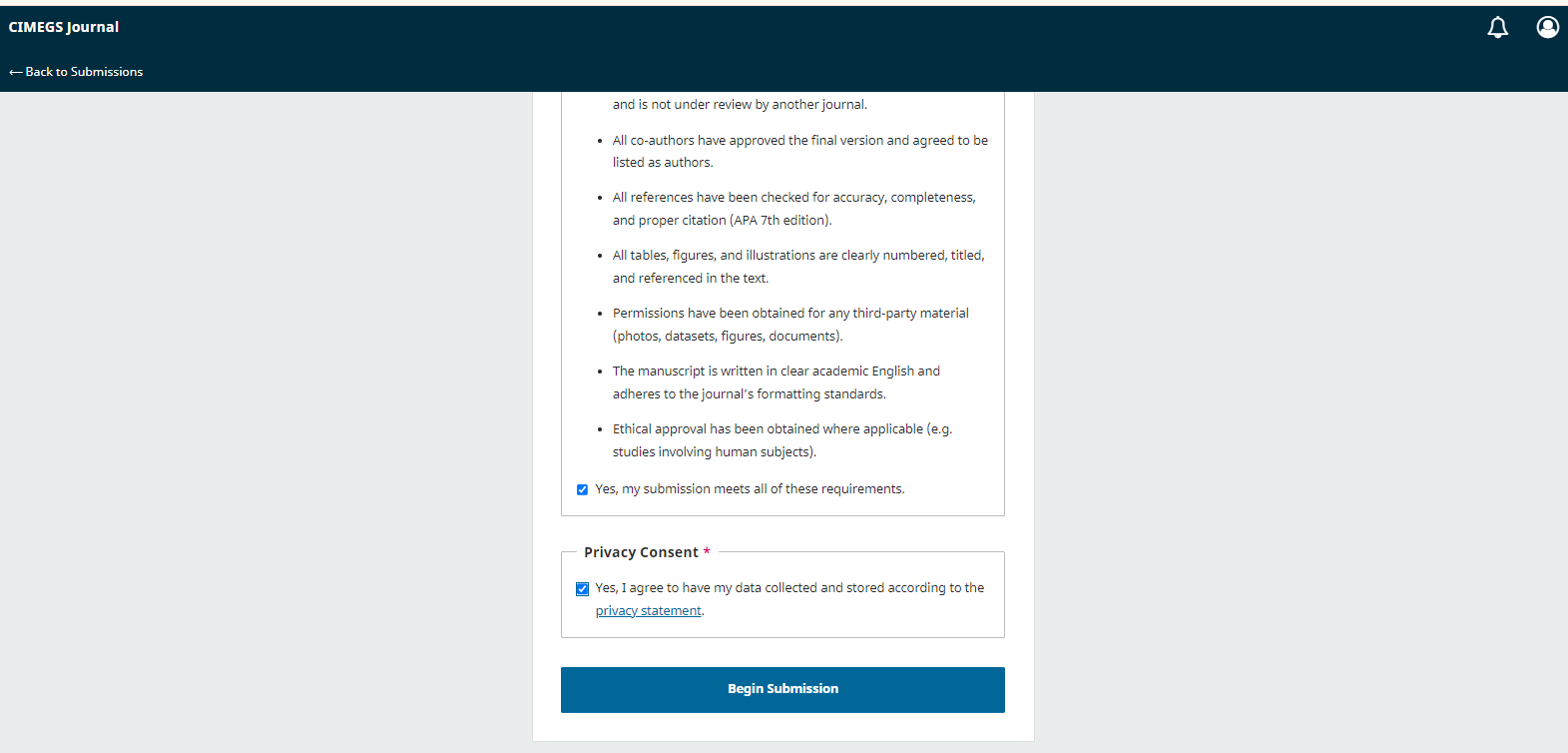
In the “Before You Begin” section, confirm that you have followed the author guidelines. Check all required boxes before continuing.
- Ensure your submission is original and not under review elsewhere.
- Verify that all figures and tables are correctly labeled.
- Make sure you obtained permission to publish any accompanying materials.
Step 6: Enter Submission Details
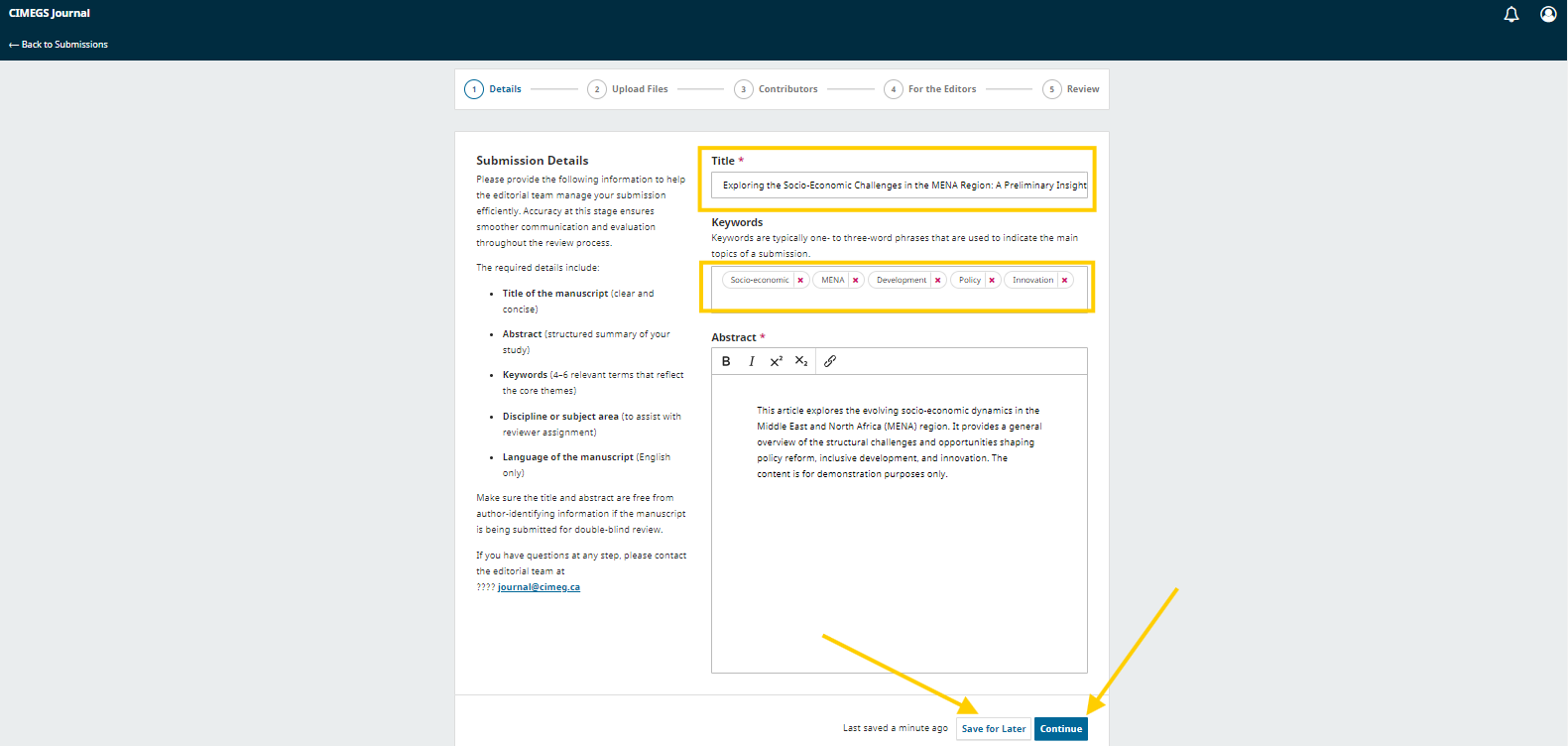
Provide the article’s metadata, including the title, abstract, keywords, and discipline. Use clear and concise language.
- Use APA-style abstract formatting.
- Add keywords that reflect your research area.
Step 7: Upload the Manuscript and Supplementary Files
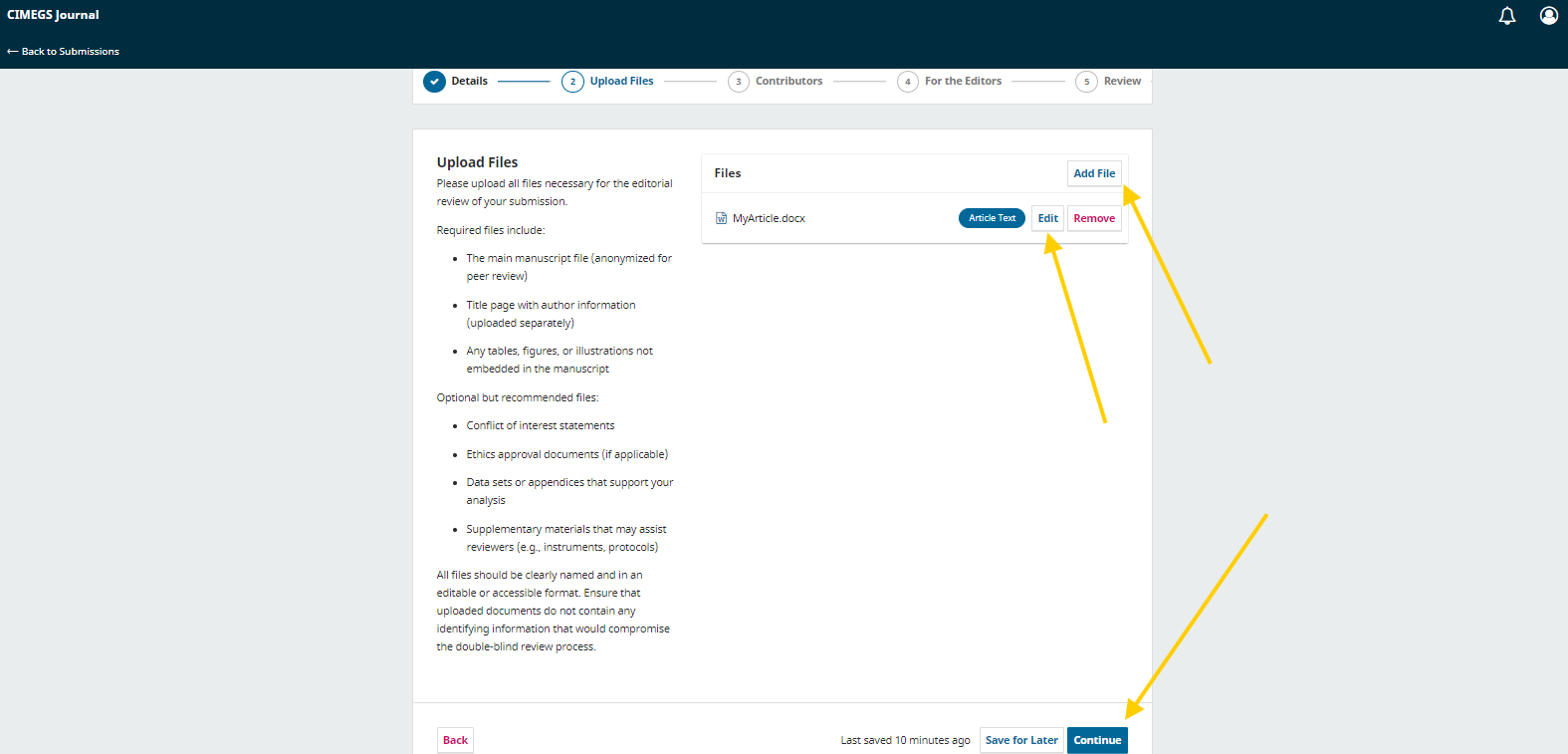
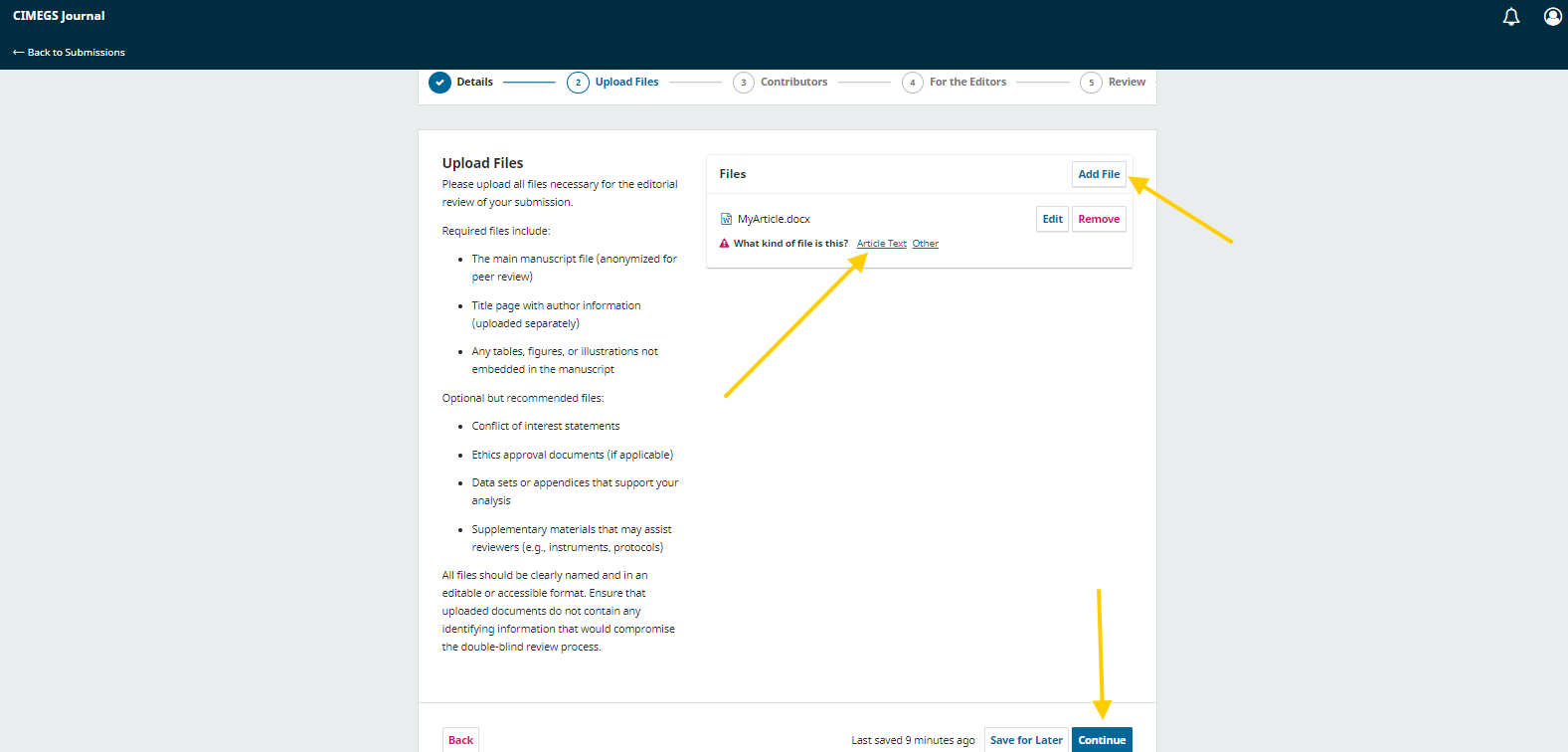
Upload your manuscript as a Word document. You can also upload figures, data sets, and a conflict-of-interest statement if needed.
- Use the “Upload File” button to select your files.
- Specify the type of file (e.g., Article Text, Supplementary File).
Step 8: Add Contributors
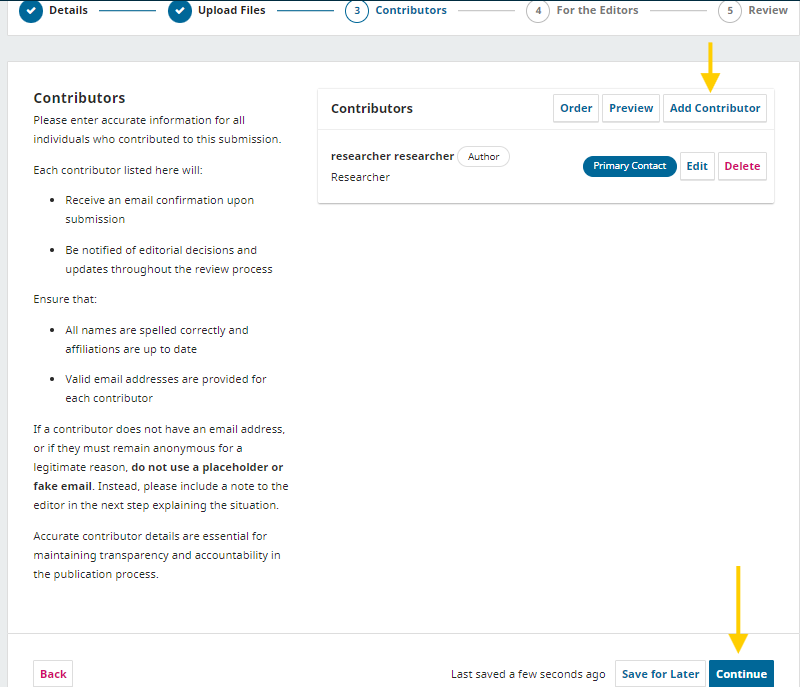
Add all authors and contributors involved in the submission. Ensure email addresses are valid so contributors receive confirmation messages.
- If you’re the only contributor, verify your information.
- Use the “Add Contributor” button to include co-authors.
Step 9: Add Notes for the Editors
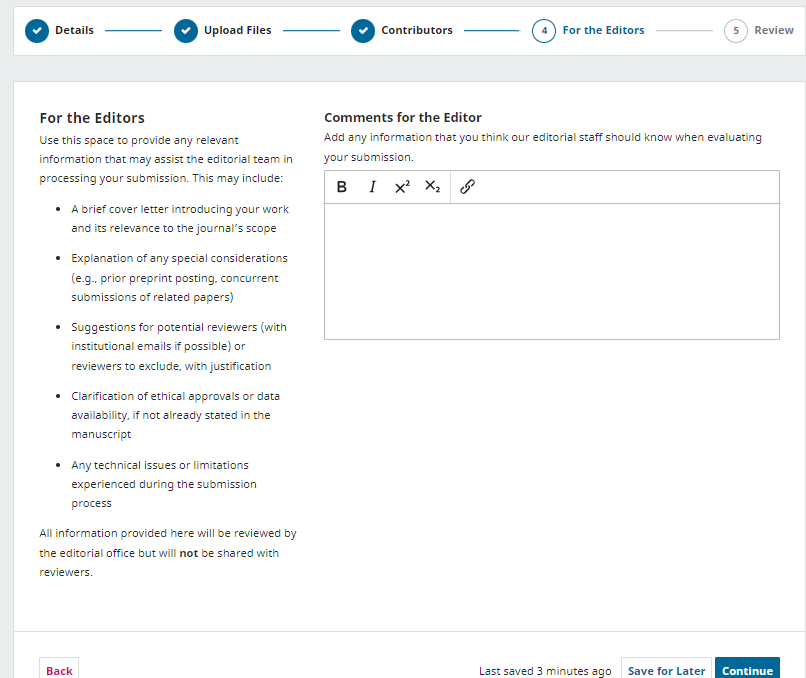
Provide any notes to the editorial team regarding your submission. This may include suggested reviewers or special considerations.
Step 10: Final Review and Submit
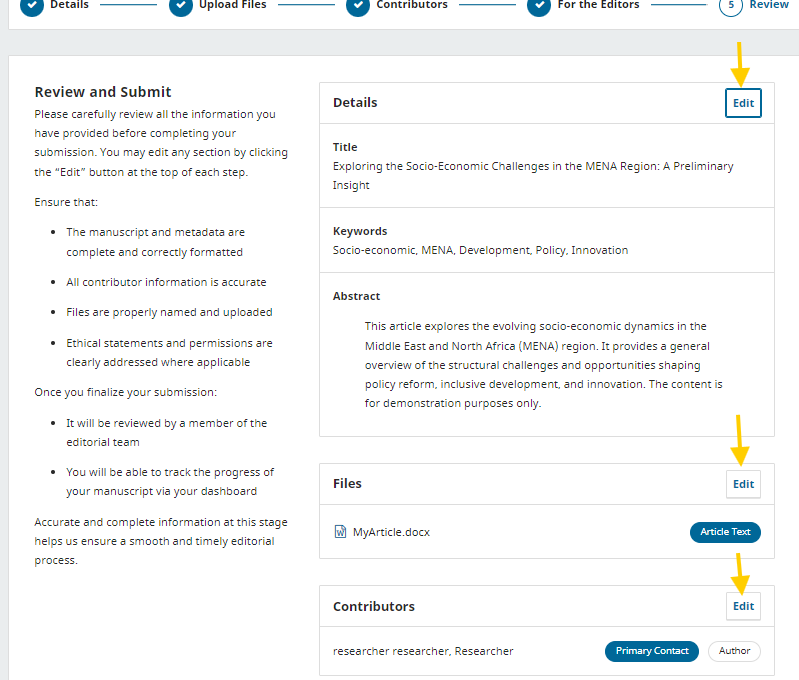
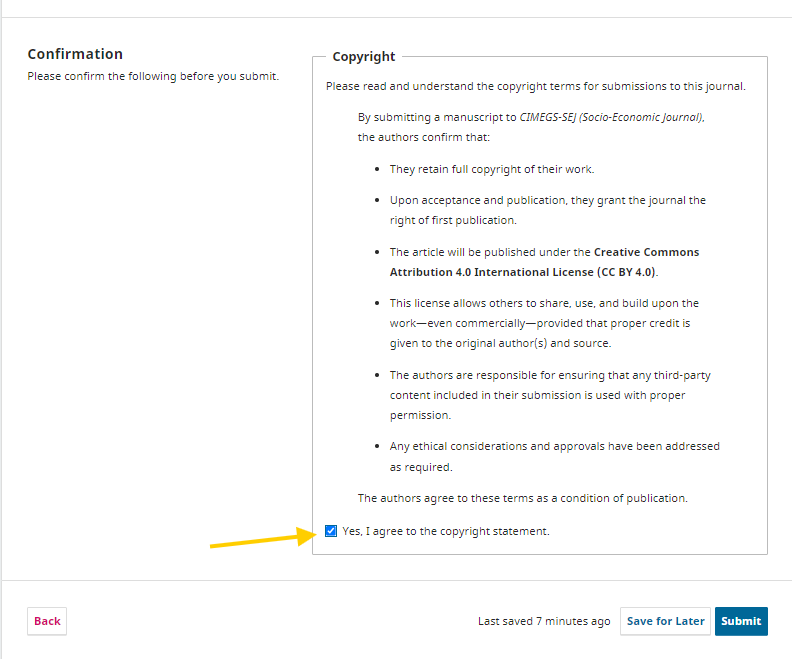
Carefully review all sections before final submission. You may edit each part using the “Edit” button at the top of each section.
- Ensure all metadata, files, and contributors are correct.
- Once verified, click “Finish Submission” to complete the process.
Need Help?
If you encounter any problems or have questions during the submission process, feel free to contact our support team at: sej.journal@cimeg.ca
Thank you for submitting to CIMEGS-SEJ. We look forward to reviewing your work!